

 Tutorials Tutorials | (back to the list of tutorials) |
 Creating Points
Creating Points
![]()
![]()
![]()
![]()
import processing.opengl.*; import igeo.*; size( 480, 360, IG.GL ); new IPoint(0,0,0); new IPoint(20,0,0); new IPoint(20,20,0); new IPoint(0,20,0);

 Setting Color of Objects
Setting Color of Objects![]()
![]()
![]()
![]()
import processing.opengl.*; import igeo.*; size( 480, 360, IG.GL ); new IPoint(0,0,0).clr(255,0,0); // RGB in int new IPoint(20,0,0).clr(0,0.3,0.9); // RGB in float or double new IPoint(20,20,0).hsb(0.5,1.0,0.9); // HSB in float or double new IPoint(0,20,0).clr(255); // grayscale in int, float or double
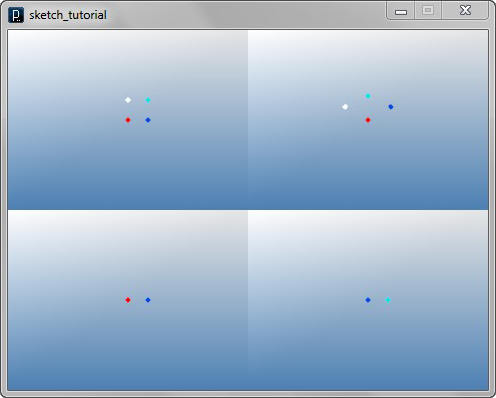
 Creating Lines
Creating Lines![]()
![]()
![]()
![]()
import processing.opengl.*; import igeo.*; size( 480, 360, IG.GL ); new ICurve(0,0,0, 30,30,30); new ICurve(0,-10,0, 30,10,20).clr(0.5,0,0); new ICurve(0,-20,0, 30,-10,10).clr(1.0,0,0); // NOTE: float is put in clr() new ICurve(0,-30,0, 30,-30,0).clr(1,0,0); // NOTE: int is put in clr() and the range of int in color is 0-255
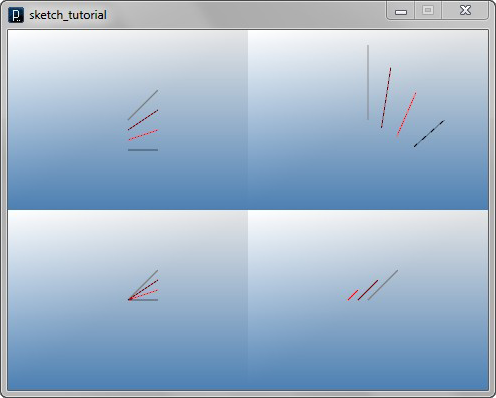
 Creating NURBS Curves
Creating NURBS Curves![]()
![]()
![]()
![]()
import processing.opengl.*;
import igeo.*;
size( 480, 360, IG.GL );
double[][] controlPoints1 =
{{0,0,0}, {20,20,20}, {-20,20,0}};
new ICurve(controlPoints1, 2); // degree = 2
// to put number inside
new ICurve(new double[][]{{0,15,0}, {20,35,20}, {-20,35,0}}, 2).clr(1.,0,0);
// degree 1 curve (polyline)
double[][] controlPoints2 =
{{-60,-30,0}, {-60,-10,0}, {-40,-30,0}, {-40,-10,0}};
new ICurve(controlPoints2, 1).clr(0,1.,1.);
// or you can omit the degree argument for polyline
double[][] controlPoints3 =
{{-30,-30,0}, {-30,-10,0}, {-10,-30,0}, {-10,-10,0}};
new ICurve(controlPoints3).clr(0,0.5,1.);
// degree 2 curve
double[][] controlPoints4 =
{{0,-30,0}, {0,-10,0}, {20,-30,0}, {20,-10,0}};
new ICurve(controlPoints4,2).clr(.5,0,1.);
// degree 3 curve
double[][] controlPoints5 =
{{30,-30,0}, {30,-10,0}, {50,-30,0}, {50,-10,0}};
new ICurve(controlPoints5,3).clr(1.,0,1.);

 Creating Simple Surfaces
Creating Simple Surfaces![]()
![]()
![]()
![]()
import processing.opengl.*; import igeo.*; size( 480, 360, IG.GL ); new ISurface(0,0,0, 40,40,40, 80,0,0, 40,-40,40); // 3 corner points (triangle) new ISurface(-50,40,0, -10,40,0, -50,0,0).clr(0,0,1.); // rectangle new ISurface(-50,-10,0, -10,-10,0, -10,-40,0, -50,-40,0).clr(0,1.,1.);
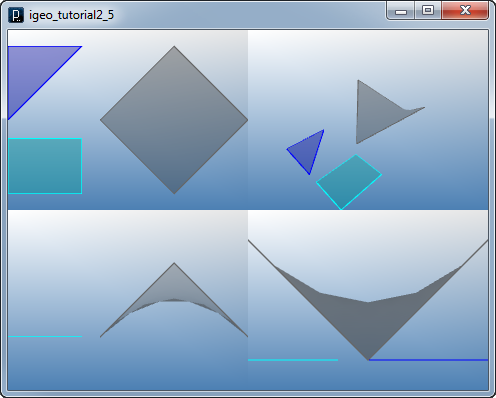
 Creating NURBS Surfaces
Creating NURBS Surfaces![]()
![]()
![]()
![]()
import processing.opengl.*;
import igeo.*;
size( 480, 360, IG.GL );
// 4 points in u direction, 3 points in v direction
double[][][] controlPoints =
{{{-30,-30, 10}, {-30, 0,-20}, {-30, 30, 0}},
{{ 0,-30,-10}, { 0, 20,-50}, { 0, 30,-20}},
{{ 30,-30,-20}, { 30, 20, 60}, { 30, 30, 30}},
{{ 60,-30, 0}, { 60, 0, 40}, { 60, 30, 30}}};
// u degree = 3, v degree = 2
new ISurface(controlPoints, 3, 2).clr(1,.8,0);
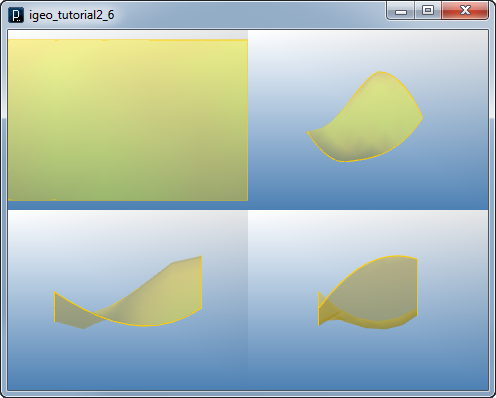
 HOME
HOME
 FOR PROCESSING
FOR PROCESSING
 DOWNLOAD
DOWNLOAD
 DOCUMENTS
DOCUMENTS
 TUTORIALS (Java /
Python)
TUTORIALS (Java /
Python)
 GALLERY
GALLERY
 SOURCE CODE(GitHub)
SOURCE CODE(GitHub)
 PRIVACY POLICY
PRIVACY POLICY
 ABOUT/CONTACT
ABOUT/CONTACT
