

 Tutorials Tutorials | (back to the list of tutorials) |
 Panelization Example8
Panelization Example8![]()
![]()
![]()
![]()
import processing.opengl.*;
import igeo.*;
size(480, 360, IG.GL);
IG.open("surface9.3dm");
ISurface[] surfaces = IG.surfaces();
ISurface surfA = surfaces[0];
ISurface surfB = surfaces[1];
int unum = 10, vnum = 10;
double uinc = 1.0/unum, vinc = 1.0/vnum;
for (int i=0; i < unum; i++) {
for (int j=0; j < vnum; j++) {
IVec ptA = surfA.pt( i*uinc, j*vinc );
IVec ptB = surfB.pt( i*uinc, j*vinc );
new ICurve(ptA, ptB).clr(1.0,0,0);
}
}

Then multiple points on each surface are sampled in the for-loop body and used to build more connections.
![]()
![]()
![]()
![]()
import processing.opengl.*;
import igeo.*;
size(480, 360, IG.GL);
IG.open("surface9.3dm");
ISurface[] surfaces = IG.surfaces();
ISurface surfA = surfaces[0];
ISurface surfB = surfaces[1];
int unum = 10, vnum = 10;
double uinc = 1.0/unum, vinc = 1.0/vnum;
for (int i=0; i < unum; i++) {
for (int j=0; j < vnum; j++) {
IVec ptA11 = surfA.pt( i*uinc, j*vinc );
IVec ptA21 = surfA.pt( (i + 1)*uinc, j*vinc );
IVec ptA12 = surfA.pt( i*uinc, (j + 1)*vinc);
IVec ptA22 = surfA.pt( (i + 1)*uinc, (j + 1)*vinc );
IVec ptB11 = surfB.pt( i*uinc, j*vinc );
IVec ptB21 = surfB.pt( (i + 1)*uinc, j*vinc );
IVec ptB12 = surfB.pt( i*uinc, (j + 1)*vinc);
IVec ptB22 = surfB.pt( (i + 1)*uinc, (j + 1)*vinc );
new ICurve(ptA11, ptB11).clr(1.,0,0);
new ICurve(ptA11, ptB22).clr(0,0,0.5);
new ICurve(ptA12, ptB12).clr(1.0,0,1.0);
new ICurve(ptA12, ptB21).clr(0.5,0,0.5);
new ICurve(ptA21, ptB11).clr(0);
}
}
surfA.del();
surfB.del();

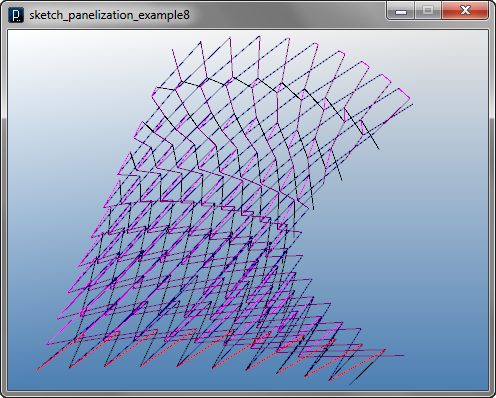
Then those lines are piped with cylinders and triangular panels are added on the both sides.
![]()
![]()
![]()
![]()
import processing.opengl.*;
import igeo.*;
size(480, 360, IG.GL);
IG.open("surface9.3dm");
ISurface[] surfaces = IG.surfaces();
ISurface surfA = surfaces[0];
ISurface surfB = surfaces[1];
int unum = 10, vnum = 10;
double uinc = 1.0/unum, vinc = 1.0/vnum;
for (int i=0; i < unum; i++) {
for (int j=0; j < vnum; j++) {
IVec ptA11 = surfA.pt( i*uinc, j*vinc );
IVec ptA21 = surfA.pt( (i + 1)*uinc, j*vinc );
IVec ptA12 = surfA.pt( i*uinc, (j + 1)*vinc);
IVec ptA22 = surfA.pt( (i + 1)*uinc, (j + 1)*vinc );
IVec ptB11 = surfB.pt( i*uinc, j*vinc );
IVec ptB21 = surfB.pt( (i + 1)*uinc, j*vinc );
IVec ptB12 = surfB.pt( i*uinc, (j + 1)*vinc);
IVec ptB22 = surfB.pt( (i + 1)*uinc, (j + 1)*vinc );
// triangular panels
new ISurface(ptA11,ptA21,ptA22).clr(i*uinc,j*vinc,0,0.5);
new ISurface(ptA22,ptA12,ptA11).clr(i*uinc,j*vinc,0,0.5);
new ISurface(ptB11,ptB21,ptB12).clr(0,i*uinc,j*vinc,0.5);
new ISurface(ptB21,ptB22,ptB12).clr(0,i*uinc,j*vinc,0.5);
// frame of panels (square-piping with degree 1, closed)
double size = 0.2;
IG.squarePipe(new IVec[]{ptA11,ptA21,ptA22},1,true,size).clr(.2);
IG.squarePipe(new IVec[]{ptA22,ptA12,ptA11},1,true,size).clr(0.2);
IG.squarePipe(new IVec[]{ptB11,ptB21,ptB12},1,true,size).clr(0.2);
IG.squarePipe(new IVec[]{ptB21,ptB22,ptB12},1,true,size).clr(0.2);
// pipe between two surfaces
double radius = 0.1;
new ICylinder(ptA11, ptB11, radius).clr(1.,0,0);
new ICylinder(ptA11, ptB22, radius).clr(0,0,0.5);
new ICylinder(ptA12, ptB12, radius).clr(1.0,0,1.0);
new ICylinder(ptA12, ptB21, radius).clr(0.5,0,0.5);
new ICylinder(ptA21, ptB11, radius).clr(0);
}
}
surfA.del();
surfB.del();
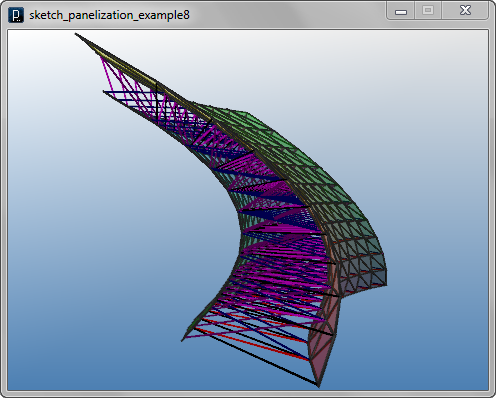

 HOME
HOME
 FOR PROCESSING
FOR PROCESSING
 DOWNLOAD
DOWNLOAD
 DOCUMENTS
DOCUMENTS
 TUTORIALS (Java /
Python)
TUTORIALS (Java /
Python)
 GALLERY
GALLERY
 SOURCE CODE(GitHub)
SOURCE CODE(GitHub)
 PRIVACY POLICY
PRIVACY POLICY
 ABOUT/CONTACT
ABOUT/CONTACT
