

 Tutorials Tutorials | (back to the list of tutorials) |
 For Loop
For Loop
![]()
![]()
![]()
![]()
import processing.opengl.*;
import igeo.*;
size( 480, 360, IG.GL );
for( int i=0; i < 10; i++ ){
new IPoint(i, 0, 0);
}
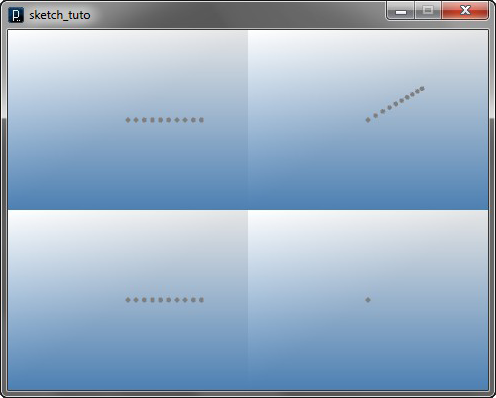
The code above is equivalent to this code.
![]()
![]()
![]()
![]()
import processing.opengl.*; import igeo.*; size( 480, 360, IG.GL ); new IPoint(0,0,0); // 1st execution. i=0 new IPoint(1,0,0); // 2nd execution. i=1 new IPoint(2,0,0); // 3rd execution. i=2 new IPoint(3,0,0); // 4th execution. i=3 new IPoint(4,0,0); // 5th execution. i=4 new IPoint(5,0,0); // 6th execution. i=5 new IPoint(6,0,0); // 7th execution. i=6 new IPoint(7,0,0); // 8th execution. i=7 new IPoint(8,0,0); // 9th execution. i=8 new IPoint(9,0,0); //10th execution. i=9
Please note that the last point is at (9, 0, 0), not (10, 0, 0) but total number of points is still ten because it started with zero.
 This diagram on the right shows the flow of the execution.
This diagram on the right shows the flow of the execution.
 Logics inside Body
Logics inside BodyThe example code above just shows the repetition of ten times. Formation of geometries created in a repetition is up to the way you use the counting number i to create geometries. This is a fundamental part of design of an algorithm.
![]()
![]()
![]()
![]()
import processing.opengl.*;
import igeo.*;
size( 480, 360, IG.GL );
for( int i=0; i < 10; i++){
new IPoint(0, 0, i*5);
}
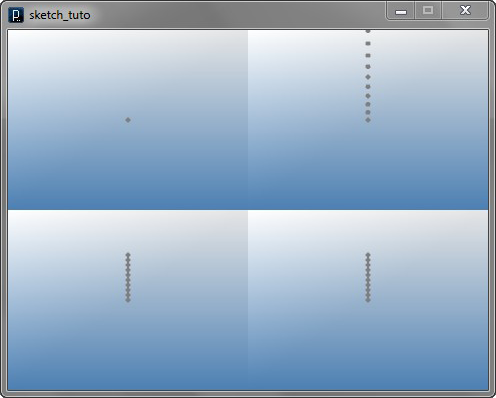
Instead of shifting points in X direction, this code shifts points in Z direction in the increment of 5.
This code below sets the color of points according to the counting number i.
![]()
![]()
![]()
![]()
import processing.opengl.*;
import igeo.*;
size( 480, 360, IG.GL );
for( int i=0; i < 10; i++){
new IPoint(0, 0, i*5).clr(i*0.1,0,0);
}

Another example code of putting the counter i into parameters of geometries.
![]()
![]()
![]()
![]()
import processing.opengl.*;
import igeo.*;
size( 480, 360, IG.GL );
for( int i=0; i < 10; i++){
new IPoint(i*10-50, 10-i*5, i*4).clr(i*0.1, 1.0-i*0.1, 0);
}

To understand the behavior of those parameters, let's see the equivalent unrolled code below.
![]()
![]()
![]()
![]()
import processing.opengl.*; import igeo.*; size( 480, 360, IG.GL ); new IPoint(-50, 10, 0).clr( 0, 1.0, 0); // i=0 new IPoint(-40, 5, 4).clr(0.1, 0.9, 0); // i=1 new IPoint(-30, 0, 8).clr(0.2, 0.8, 0); // i=2 new IPoint(-20, -5, 12).clr(0.3, 0.7, 0); // i=3 new IPoint(-10, -10, 16).clr(0.4, 0.6, 0); // i=4 new IPoint( 0, -15, 20).clr(0.5, 0.5, 0); // i=5 new IPoint( 10, -20, 24).clr(0.6, 0.4, 0); // i=6 new IPoint( 20, -25, 28).clr(0.7, 0.3, 0); // i=7 new IPoint( 30, -30, 32).clr(0.8, 0.2, 0); // i=8 new IPoint( 40, -35, 36).clr(0.9, 0.1, 0); // i=9
Yet another example code of putting the counter i into parameters of geometries using trigonometric functions.
![]()
![]()
![]()
![]()
import processing.opengl.*;
import igeo.*;
size( 480, 360, IG.GL );
for( int i=0; i < 10; i++){
new IPoint(sin(i*0.5)*20,
cos(i*0.5)*20,
i*10-50).hsb(i*0.1,1,1);
}
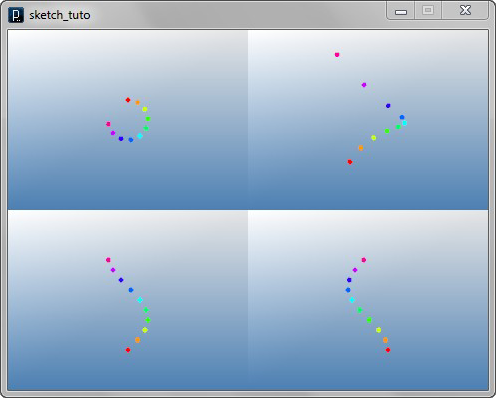
 Nested Loop (2 Dimensional For Loop)
Nested Loop (2 Dimensional For Loop)![]()
![]()
![]()
![]()
import processing.opengl.*;
import igeo.*;
size( 480, 360, IG.GL );
for(int i=0; i < 10; i++){
for(int j=0; j < 10; j++){
new IPoint(i*10, j*10, 0).clr(i*0.1, j*0.1, 0);
}
}

 Nested Loop (3 Dimensional For Loop)
Nested Loop (3 Dimensional For Loop)![]()
![]()
![]()
![]()
import processing.opengl.*;
import igeo.*;
size( 480, 360, IG.GL );
for(int i=0; i < 10; i++){
for(int j=0; j < 10; j++){
for(int k=0; k < 10; k++){
new IPoint(i*10, j*10, k*10).clr(i*0.1, j*0.1, k*0.1);
}
}
}
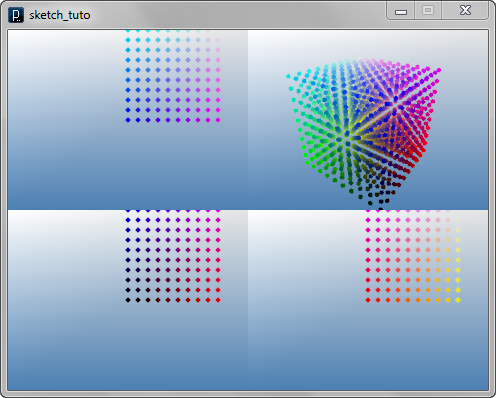
 HOME
HOME
 FOR PROCESSING
FOR PROCESSING
 DOWNLOAD
DOWNLOAD
 DOCUMENTS
DOCUMENTS
 TUTORIALS (Java /
Python)
TUTORIALS (Java /
Python)
 GALLERY
GALLERY
 SOURCE CODE(GitHub)
SOURCE CODE(GitHub)
 PRIVACY POLICY
PRIVACY POLICY
 ABOUT/CONTACT
ABOUT/CONTACT
