

 Tutorials Tutorials | (back to the list of tutorials) |
 If Condition
If ConditionSee the example below where an if condition is applied to limit the creation of points when the counter i is under 5.
![]()
![]()
![]()
![]()
import processing.opengl.*;
import igeo.*;
size( 480, 360, IG.GL );
for(int i=0; i < 10; i++){
for(int j=0; j < 10; j++){
if( i < 5 ){
new IPoint(i*10, j*10, 0).clr(i*0.1, j*0.1, 0);
}
}
}
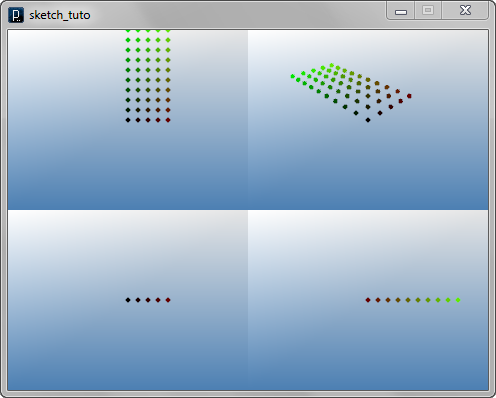
Compare with the result of this previous code.
Points were created only when i was smaller than 5.
"<" is one of Boolean operations to examine
if the number on the left is less than the number on the right of the operation.
In the same way,
">" examines if the left number is greater than the right.
"<=" examines if the left number is less than or equals to the right.
">=" examines if the left number is greater than or equals to the right.
Please be careful about the order of the letter with "=" in
"<=" and ">=". "=" comes after
"<" or ">".
To create an opposite condition of the code above, you use ">=" as bellow.
![]()
![]()
![]()
![]()
import processing.opengl.*;
import igeo.*;
size( 480, 360, IG.GL );
for(int i=0; i < 10; i++){
for(int j=0; j < 10; j++){
if( i >= 5 ){
new IPoint(i*10, j*10, 0).clr(i*0.1, j*0.1, 0);
}
}
}
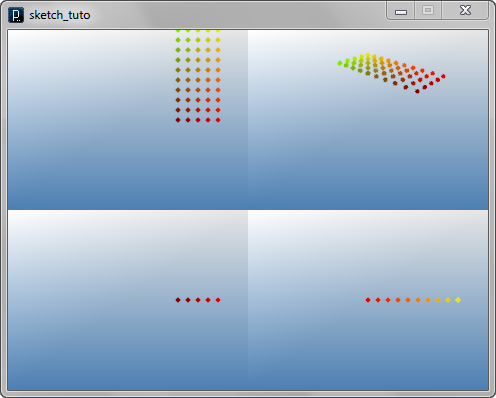
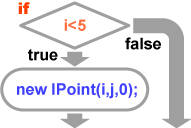 This diagram on the right shows the conditional flow of the execution of
if statements.
This diagram on the right shows the conditional flow of the execution of
if statements.
 If and Else
If and Else
![]()
![]()
![]()
![]()
import processing.opengl.*;
import igeo.*;
size( 480, 360, IG.GL );
for(int i=0; i < 10; i++){
for(int j=0; j < 10; j++){
if( i < 5 ){
new IPoint(i*10, j*10, 0).clr(i*0.1, j*0.1, 0);
}
else{
new IPoint(i*10, j*10, -10).clr(0, j*0.1, i*0.1);
}
}
}
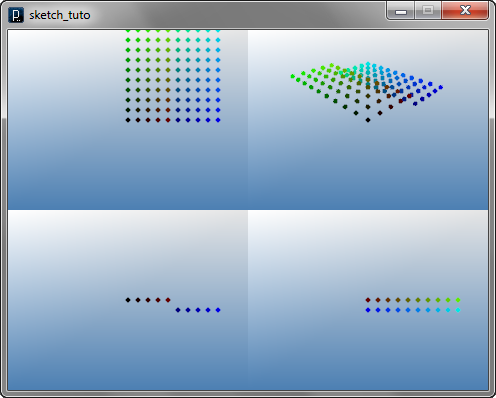
 The diagram on the right shows the conditional flow of if-else statement.
The diagram on the right shows the conditional flow of if-else statement.
 If, Else If and Else
If, Else If and Else![]()
![]()
![]()
![]()
import processing.opengl.*;
import igeo.*;
size( 480, 360, IG.GL );
for(int i=0; i < 10; i++){
for(int j=0; j < 10; j++){
if( i < 5 ){
new IPoint(i*10, j*10, 0).clr(i*0.1, j*0.1, 0);
}
else if( i < 7 ){
new IPoint(i*10, j*10, 10).clr(1, 1-j*0.1, 0);
}
else{
new IPoint(i*10, j*10, -10).clr(0, j*0.1, i*0.1);
}
}
}
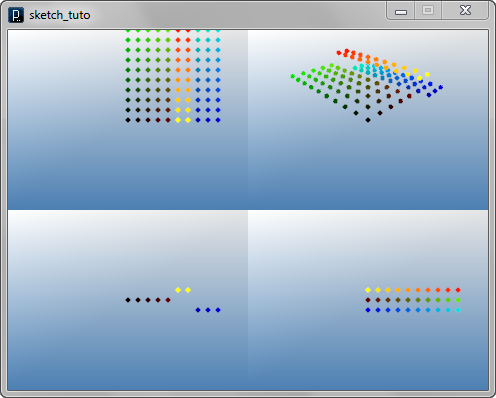
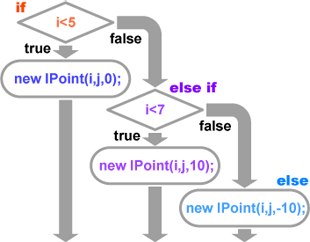 This diagram shows the conditional flow of
if-else if-else statement.
This diagram shows the conditional flow of
if-else if-else statement.
You can put more than one else if in this control flow.
![]()
![]()
![]()
![]()
import processing.opengl.*;
import igeo.*;
size( 480, 360, IG.GL );
for(int i=0; i < 10; i++){
for(int j=0; j < 10; j++){
if( i < 5 ){
new IPoint(i*10, j*10, 0).clr(i*0.1, j*0.1, 0);
}
else if( i < 7 ){
new IPoint(i*10, j*10, 10).clr(1, 1-j*0.1, 0);
}
else if( i < 9 ){
new IPoint(i*10, j*10, -20).clr(1, j*0.1, 1);
}
else{
new IPoint(i*10, j*10, -10).clr(0, j*0.1, i*0.1);
}
}
}
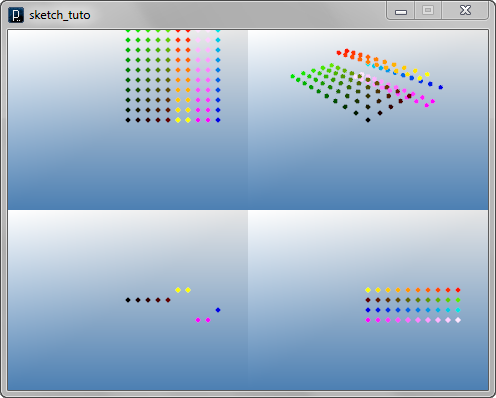
 Boolean Operators
Boolean Operators![]()
![]()
![]()
![]()
import processing.opengl.*;
import igeo.*;
size( 480, 360, IG.GL );
for(int i=0; i < 10; i++){
for(int j=0; j < 10; j++){
if( i == 5 ){
new IPoint(i*10, j*10, 0).clr(i*0.1, j*0.1, 0);
}
}
}
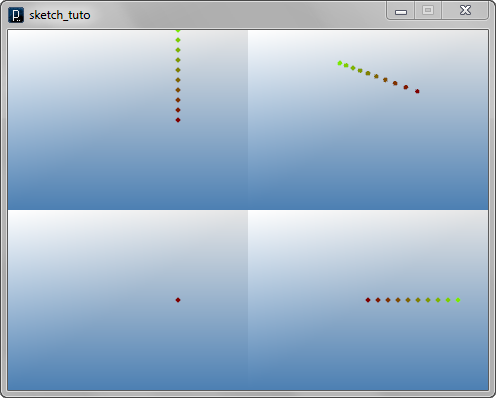
![]()
![]()
![]()
![]()
import processing.opengl.*;
import igeo.*;
size( 480, 360, IG.GL );
for(int i=0; i < 10; i++){
for(int j=0; j < 10; j++){
if( i != 5 ){
new IPoint(i*10, j*10, 0).clr(i*0.1, j*0.1, 0);
}
}
}

 And, Or, Not
And, Or, Not![]()
![]()
![]()
![]()
import processing.opengl.*;
import igeo.*;
size( 480, 360, IG.GL );
for(int i=0; i < 10; i++){
for(int j=0; j < 10; j++){
if( i < 5 && j < 3 ){
new IPoint(i*10, j*10, -20).clr(i*0.1, j*0.1, 1);
}
else{
new IPoint(i*10, j*10, 0).clr(i*0.1, j*0.1, 0);
}
}
}

|| (double vertical bar) is "or" operator. Or operator combines two Boolean expressions on the left and right and gets true when either expressions is true.
![]()
![]()
![]()
![]()
import processing.opengl.*;
import igeo.*;
size( 480, 360, IG.GL );
for(int i=0; i < 10; i++){
for(int j=0; j < 10; j++){
if( i < 5 || j < 3 ){
new IPoint(i*10, j*10, -20).clr(i*0.1, j*0.1, 1);
}
else{
new IPoint(i*10, j*10, 0).clr(i*0.1, j*0.1, 0);
}
}
}

! is "not" operator. Not operator is put in front (left) of another Boolean expression and invert true/false of the expression.
![]()
![]()
![]()
![]()
import processing.opengl.*;
import igeo.*;
size( 480, 360, IG.GL );
for(int i=0; i < 10; i++){
for(int j=0; j < 10; j++){
if( !(i < 5 || j < 3) ){ // same with i>=5 && i>=3
new IPoint(i*10, j*10, -20).clr(i*0.1, j*0.1, 1);
}
else{
new IPoint(i*10, j*10, 0).clr(i*0.1, j*0.1, 0);
}
}
}
Note that parentheses "(", ")" are used to set priority of expressions.
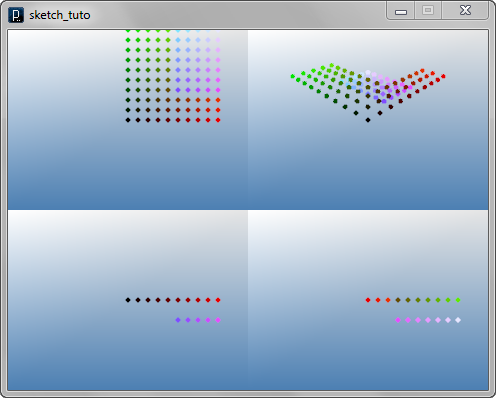
 Use of %
Use of %This operator is useful to make a periodic condition.
![]()
![]()
![]()
![]()
import processing.opengl.*;
import igeo.*;
size( 480, 360, IG.GL );
for(int i=0; i < 10; i++){
for(int j=0; j < 10; j++){
if( i % 2 == 0 ){
new IPoint(i*10, j*10, 20).clr(0, 1., 1.);
}
else{
new IPoint(i*10, j*10, 0).clr(i*0.1, j*0.1, 0);
}
}
}

![]()
![]()
![]()
![]()
import processing.opengl.*;
import igeo.*;
size( 480, 360, IG.GL );
for(int i=0; i < 10; i++){
for(int j=0; j < 10; j++){
if( i % 4 == 0 ){
new IPoint(i*10, j*10, 20).clr(0, 1., 1.);
}
else if( i % 4 == 1 ){
new IPoint(i*10, j*10, 0).clr(i*0.1, j*0.1, 0);
}
}
}
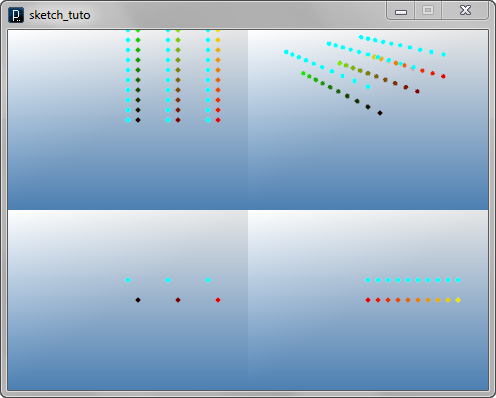
![]()
![]()
![]()
![]()
import processing.opengl.*;
import igeo.*;
size( 480, 360, IG.GL );
for(int i=0; i < 10; i++){
for(int j=0; j < 10; j++){
if( ( i + j ) % 2 == 0 ){
new IPoint(i*10, j*10, 0).clr(i*0.1, j*0.1, 0);
}
// this condition is same with
// if( i%2==0 && j%2==0 || i%2==1 && j%2==1 )
}
}
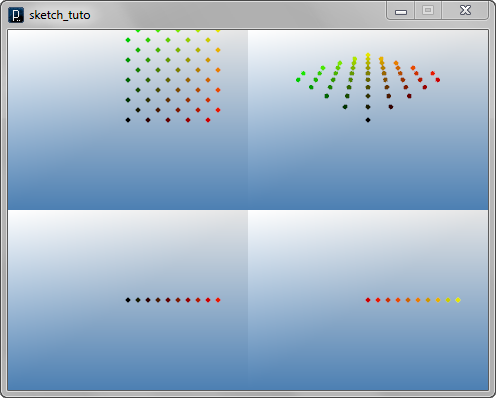
This expression of ( i + j ) % 2 == 0 is useful for setting up diagonal grids.
 HOME
HOME
 FOR PROCESSING
FOR PROCESSING
 DOWNLOAD
DOWNLOAD
 DOCUMENTS
DOCUMENTS
 TUTORIALS (Java /
Python)
TUTORIALS (Java /
Python)
 GALLERY
GALLERY
 SOURCE CODE(GitHub)
SOURCE CODE(GitHub)
 PRIVACY POLICY
PRIVACY POLICY
 ABOUT/CONTACT
ABOUT/CONTACT
